What is Scrivener?
Scrivener is a software program developed by a writer for writers to aid in the process of creating long texts. The company name is Literature & Latte. The “creating long text” is important and often left out when people recommend Scrivener. It is moderately priced making it accessible for most writers and now you can write across devices. It’s more than a word processor, but it’s not one of those story writing systems that tells what to do and when to do it.
The Project
I am a re-writer. I prefer to re-write above anything else. I love playing around with a page for hours and transforming it from okay to emotional impact. I’m good at re-writing moments, but an entire novel frightens me.
During NaNoWriMo I produced a great pile of words I call my first novel. While writing it over the month of November, I allowed my imagination to run-a-muck with my fancies and freaks. Here’s the outline, ‘a young adult novel based on two kids digging in the dirt to save their lives.’ It was a great place to start. Kept me going all month. I won NaNo, but I can’t claim I finished the story.
After waiting three months, I read it over. It was a mess, but it had something…I don’t know…It?… a heart beat? It was different than most YA Fantasy stories, but not so different that it couldn’t be marketed as such. But, wow! Did it need work. Not knowing where to begin, I didn’t for about a year. I read it again. Same feeling. I have something here.
Determined to finish it this time, I made spreadsheets, created diagrams on large sheets of paper with color pencils (a la J.K. Rowlings), changed text color, used the commenting feature in Pages for the first time, kept a journal; I was running in circles. It was on the back burner again in month.
Trying to learn Scrivener the second time, I needed a real project to tackle, so I loaded-up the ole’ novel. It loaded seamlessly and retained all my notes, text colors and other work I’d done. When was the other foot going to drop? When was I going to learn only half the document imported, or it imported in gibberish at random points? Nothing liked that happened.
After working on the novel in Scrivener for a few days, I began to see the structure, the story, the characters, the through line, the magic; it was hazy, but I could see it. I could also see what needed to be done making daily work plans easier to generate than not. I was doing it. I was re-writing my novel and making quantifable progress!
Why Scrivener?
The first 100 times Scrivener was recommended I said, “No, thanks. I know how to write, I don’t need any of those story building programs.”
Reviewing “writing tools” seemed a good fit for my blog, so I downloaded Scrivener. They give you a good long trial period (you need it). Scrivener is not a program you can sit down and start using. There is a lot to this writing system, very few writers will use all of its capabilities, but even at its basic level it has an advantage over word processors called Scrivenerings. I’ll get to that in a moment.
The best way to learn Scrivener is to use it on a real project to see how it can aid your process or not. I used it to write a short story, but it was loading the novel made me fall in love.
Scrivener is an infinitly customizable productivity and organizational tool for writers aimed at the creation of long texts.
Scrivenerings
Scrivenerings is the standout feature. A novel can be split into small units and only seen as that unit or the units can be arranged in various orders and read as a continuous document without changing a thing.
This sounds simple, but it would take me weeks to replicate it in Pages or Word. In fact, I did it all the time with my short stories; printed the story, cut it apart with scissors and taped it together.
In Scrivener, this re-ordering feature is called Scrivenrings. A chapter can be broke it into scenes, into beats, into paragraphs, into sentences; and, with the click of a mouse, can be read as a continuos section, chapter, scene, beat, paragraph, sentence. You can play around with order without actually changing it and read it from beginning to end as a new continuous document. It’s so simple and so genius.
Scrivener allows me to do what I do best; focus on moments, but not lose site of the big picture.
Unfortunately, Scrivenerings is hard to appreciate or understand unless you use it on your own project.
And There’s More!
In addition, Scrivener has many useful tools for tackling a long, unwieldy rough draft:
- Easy and painless importing
- Robust commenting and note features with colors, labeling and tagging
- Project and document notes are separate
- Character sheets
- Index cards or standard outlining; your choice
- Research folders for storing reference documents, photos or web links
- Split screen editing; vertical or horizontal
- Assignable target word counts per segment
- Meta data parameters you can customize
And everything is customizable to your preferences. It’s possible to create a work flow for both the big picture and small moments and see what’s been done and what needs to be done at a glance.
For my plays and screenplays I’ll still use Screenwriter, but for everything else; I’m using Scrivener; including blog posts!
Scrivener is available for Mac, Windows, iPhone and iPad. It comes with a good tutorial. For the visual learner, they provide videos. Their customer support is very helpful, so don’t let the learning curve deter you. Download it from the app store or from the Literature and Latte website.
Here is a video by the developer showing the basic features of Scrivener.
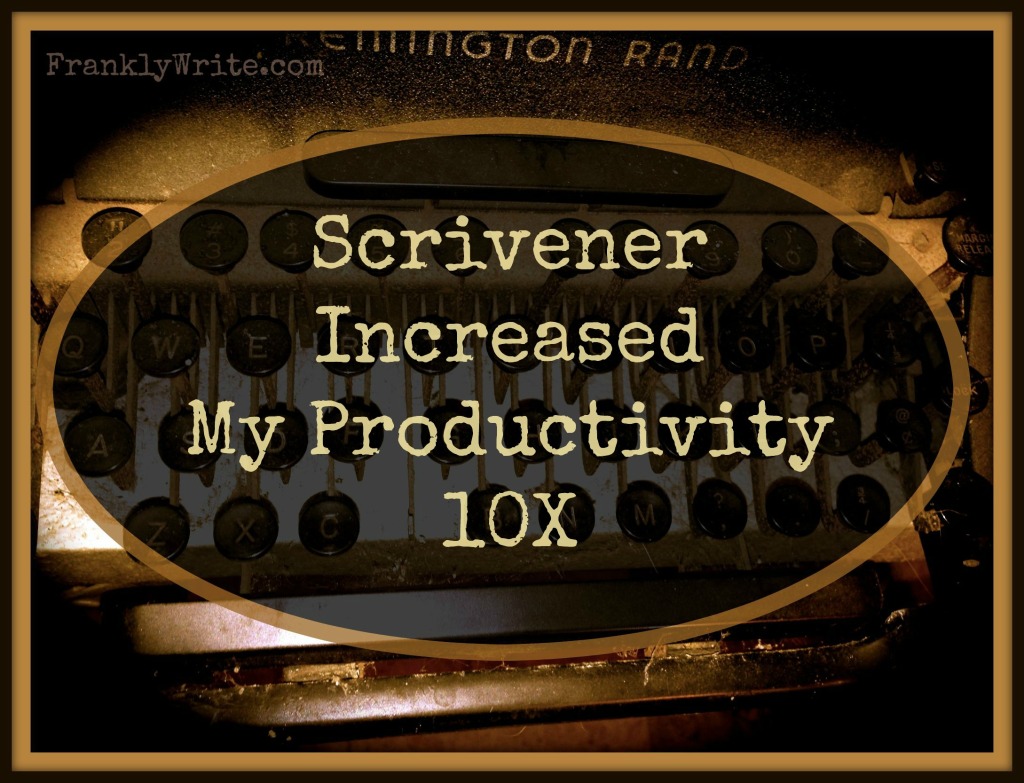
11 responses to “Scrivener Increased my Productivity 10x”
I enjoyeed reading your post
LikeLike
Thank you!
LikeLike
[…] I read this blog: Scrivener Increased my Productivity 10X. In spite of the somewhat generic title, it turns out this blogger is facing a similar issue to […]
LikeLike
Thank you for this post.
On its basis, I have become a Scrivener convert. It is the single biggest revolution in writing I have ever known.
Thank you!
LikeLike
I agree 100%. Thanks for reading!
LikeLike
Wow.
I did something rather similar for NaNoWriMo a few years ago. I won, but I didn’t have a finished story at 50K words. I keep reworking and reordering the material and found it very laborious.
Then I won NaNoWriMo again and I bought Scrivener with the NaNo winner discount. I didn’t know about Scrivenerings and never used them. And then, unfortunately I had a problem with it 😦 I put a bunch of text into it and somehow it choked and couldn’t load that version the next day. It could load other versions but not the most important one.
So I gave up on it for that novel. Then I did NaNoWriMo again last November and I used Scrivener for the new work. Still didn’t know about Scrivenerings. It didn’t seem better than just using word or open office and a spreadsheet to keep track of the daily word count.
I haven’t used it since then, but your post is making me intrigued all over again! Maybe I’ll give it one more try.
LikeLike
I’ve not had any issues with it. I am on a Mac. The ability to break it into ever smaller pieces, helps me a lot. The index cards are useful to. I never used index cards before. Scrivnerings is more useful in the final stages. I find the project file system to be helpful for overall structure.
LikeLiked by 1 person
I’m on a Mac too. MacBook Air. I don’t know how or why that one version crashed. It was about 2 years ago and no problems since, including the one new NaNoWriMo, but that one crash did color my feelings about it. I dislike real paper index cards, so I’m not sure whether I’ll use those or not. But maybe that will change.
LikeLike
OMG! I hate real index cards as well! I never use the index card feature in Screenwriter. But I find it useful in deciding what to put where in the longer form of a novel. I will probably switch to a standard outline format as it gets more finished! I used to hate when teachers and other writers would tell me to use index cards to plot the story. I always preferred a list on a single sheet of paper. Another benefit of Scrivener is you switch between index cards and standard outline form.
LikeLiked by 1 person
Thanks for a good article – I’m going to give Scrivener a try…
LikeLike
Let me know what you think.
LikeLiked by 1 person